v14.0ATX 2014
Providing Feedback to CCH SFS
To get your ideas and opinions to us quickly, we've included a feedback tool. The Send Feedback button appears in the Client Communication Manager and in the Print Packets dialog box. The icon generally appears in the upper right corner.

Send Feedback buttons
To provide feedback on specific functionality:
- Click one of the thumbs.
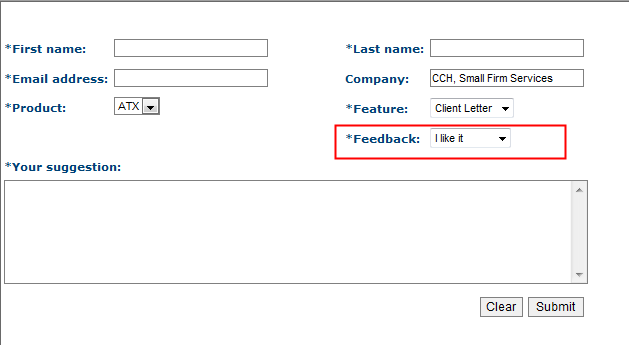
Feedback webpage (when you click the Send Feedback icon)
- Complete all required fields.
- In the Your suggestion field, please be specific about your comment.
- Click Submit.